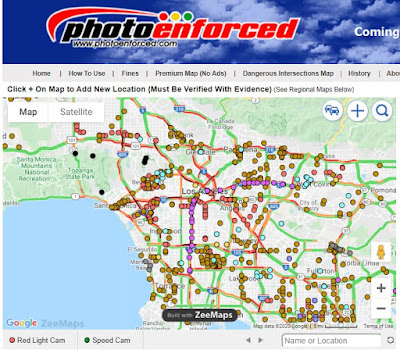Google Maps continually refreshes based on anonymously tracked user data in mobile apps, traffic light camera sensors & ALPR traffic cameras, and satellite data to make sure the app is displaying the most accurate traffic conditions possible. Traffic data is also sourced by the wireless carriers AT&T & Verizon with vehicle data. Ever wonder why your car is giving you free navigation data? This is why because they are using your data to measure traffic. What is ALPR?
If you’ve ever used Google Maps, you’ve likely seen streets colored green, orange, or bright red if you live in a major city. Green roads mean traffic is moving normally (hardly ever), but orange and red represent slowdowns. Red slowdowns show up on the map when users in navigation mode are currently traveling at slower-than-usual speeds on that part of the road and are applied by Google automatically. However, once other divers using Google Maps are able to get through the area at higher speeds, Google will remove the slow down status for that location even if other users are still driving slower.
How Are Accidents & Slowdowns Reported?
It’s unclear how many alerts are necessary for Google Maps or Waze to register it a slow traffic location or accident, but according to some experiments, it only took a single car driving faster to undo the traffic jam map status.
That said, it appears that Google Maps ignores when lots of users are at a standstill. Interestingly, not all vehicles are treated equally. Google Maps can tell the difference between a car, motorcycle, and other vehicles (at least in certain countries and regions). So even though a fast scooter might be able to weave its way through a traffic jam, Google Maps could—in some cases—recognize that the smaller vehicle’s movement doesn’t necessarily mean that regular traffic conditions have resumed.
Google Maps also updates traffic reports based on user input like Waze in addition to passive, anonymized location and movement tracking to help keep conditions updated.
Accidents, construction zones, speed traps, and other alerts can all be reported in Google Maps & Waze, and the more users that report an alert help it show up faster on the map for others and potentially help them avoid slowdowns and find better routes if necessary. While in Google Maps’ navigation mode, tap the “+” icon (third icon down on the right-side menu).
How Does Google Maps Reroute and Calculate Estimated Time of Arrival (ETA)
Google compares the speeds of its Google Maps users with speed limit information to calculate estimated arrival times. Basically, it takes how fast you’re actually moving, how fast you should be moving based on speed limits, how fast other drivers are going and adjusts how, and how much further you have on your route to determine your ETA.
Google Maps will also cross-reference user-reported conditions and other traffic data is monitors with your route and current speeds, and will adjust your arrival times if it notices a slowdown or other incidents along your route. Once the app has determined the severity and length of the slowdown, it will alert users whose routes are affected and suggest alternative directions if it’s ultimately faster.
Google Maps and Waze reroute suggestions aren’t always perfect, however. The algorithm can only respond to the most recent data and make a guess—it certainly can’t tell the future, either—so rerouting won’t always be faster (or necessary). Read more about this study.